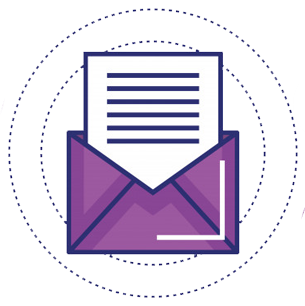Navigation system is the most important part of a website. It helps visitors to navigate easily on websites. In this post I am going to tell you about a wordpress menu plugin that will help you in improving your site’s navigation system. I have noticed that many free wordpress themes don’t show menu bar when user scroll down. There are many ways to make wordpress menu fixed or floatable. If you are familiar or comfortable with css codes then you can do this by just modifying CSS codes and using wordpress menu plugin that can do the job for you.
The plugin that I have used and will recommend for you as well is myStickymenu. It’s a free wordpress plugin, you find this on wordpress.org. And can download it or directly install this to your wordpress website. The plugin is easy to use and customize.
Steps to make menu bar fixed in website
1). First, install and activate mystickymenu plugin to your wordpress website.
2). Go to myStickymenu setting (this will appear under setting).
3). Now first specify the class or id. If you have two menu bars choose one that you want to show on scroll.
4). Specify the other menu bar setting accordingly. Like color, menu bar opacity, visibility time after user will scroll down on website and mobile devices setting.
5). Now you can save the changes if you have specified all the setting. This will start showing a sticky menu bar on your website while you scroll down.
Hope this will help you. If you have any questions, please feel free to post then in the comment section below.