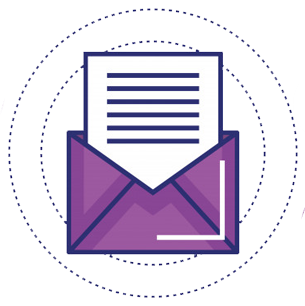For business related website it’s important to get customers feedback on their product or services. Feedback will help you to understand what your customers want from you or they are satisfied with your services or not.
Also Feedback will help you to improve your product and services based on customers feedback.
So now the question is How to get customers Feedback from your website?
The answer is, by add WordPress feedback plugin to your website.
Here I am giving you a complete overview about how to get feedback from your website and what you have to do to get feedbacks from site.
It’s simple if you are managing your website in WordPress then just adding a single plugin to it, will do the trick for you.
In this post I am going to share a plugin review and a quick overview about How to setup this tool on WordPress and what this plugin will do for you.
You May Also Love to Read:
ACME Feedback Plugin
This is a simple and productive feedback plugin for WordPress that allow you to get customers or visitors feedback from your site. ACME feedback plugin is easy to setup and easy to use on site.
You can use this plugin as a button on top, bottom, right or on left site of the website. And also can use it as a pop-up.
ACME Feedback plugin can also help you to increase your website revenue and SEO performance. Plugin allow you to place ads in pop-up and the CTR always remains higher on pop-up ads then ads in post or inside sidebars, so this is how it can help you increase site revenue.
With showing a survey and videos inside pop-up will help you to stay visitors for long time on your website.
And feedback plugin will allow your visitors to send direct feedback on your website interface or error to you. Like if some of your navigation menu is redirecting to 404 not found page, so visitors can inform you about that too. These both will help you to improve your SEO performance of website.
How to Setup ACME Feedback Plugin?
Like every other WordPress plugin you have to download the plugin and install it to your WordPress account then activate it.
Now you have to setup all settings of the plugin that include; Where you want to show the Feedback button, How to display it on site (as a button or pop-up), color, font and text on the button.
After setting up the plugin setting this will provide you a short-code that you have to add inside your website codes.
You can add this code in header.php file of your website. To do so, goto the Appearance > Editor and then look for header.php file. Open header.php file and scroll down to the bottom and add Feedback plugin short-code there. This will start showing the Feedback button on your website as you have setup it to display.
Advantages of ACME Feedback Plugin
- Allow you to get feedback from your customers and website visitors.
- Display survey on pop-up up to 5 questions in survey.
- You can also add your website widgets to it.
- Allow videos, ads, contact forms and related post to display.
- You can promote your affiliate program with feedback plugin.
- Display your offers to your visitors on pop-up.
- Allow you to disable or enable plugin on mobile devices and on particular pages.
Conclusion:
Receiving Feedback from your customers through website is fast and effective way. ACME Feedback plugin allow you to do that within just few minutes plugin setup. You can download ACME Feedback here and can get more details about its features.