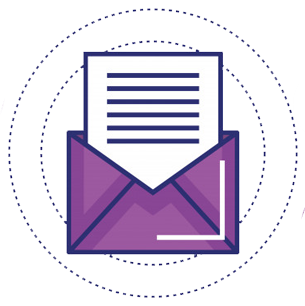Have you ever tried uploading large audio/video files to wordpress and faced difficulties uploading them?
Or have you faced problems uploading new theme to your wordpress site?
If yes, then here is a solution that has worked for me. I too have faced this problem when I tried uploading a new theme to my wordpress website.
By default there is a fixed file upload size limit in wordpress. The file upload size limit can be different for different users depending upon which Hosting provider and plan you are using.
To check the maximum upload file size in wordpress go to Media > Add New.
Now the question here is that Can you increase file upload size in WordPress? If yes then How?
How to Increase File Upload Size in WordPress?
There are three different ways to increase file upload size in wordpress.
- Edit function.php
- Edit htaccess
- Created/ Edit php.ini
The one that I found really easy and safe is create or edit php.ini file in wordpress. With this method you just need to create php.ini file add your new wordpress maximum upload file size and add file to your wordpress that it.
On the other hand editing function.php and htaccess file can be risky if you are not familiar with it. If you are not familiar with php then I recommend you not to edit these files. You can take help from professionals.
Recommended For You: How to Make Blog Post Sticky in WordPress
How to Create php.ini File in WordPress (Godaddy)?
First please do check if you have php.ini file in wordpress or not. If you find the file then just make the changes in existing file. If you don’t have one then create a new file and name it php.ini & save it.
Where to Find php.ini File in WordPress Godaddy?
My website is hosted on Godaddy, to find php.ini file in godady go to cpanel where all the files of website are stored. In my case you can see in the image below that I do have php.ini file. But if you don’t have, create new. Check out the video tutorial for reference.
Now open the file and add the code I have given below, please do make changes in file size according to your requirements. After saving this file you will be able to upload large files without any problems.
Upload_max_filesize = 64M
Post_max_size = 64M
Max_execution_time = 300
Check Out Reference Video
Do Subscribe to our YouTube channel to get notifications on your mail when we upload a new video tutorial.
If you still do face any issue in uploading files in WordPress please do call your hosting provides.
I would love to know your opinions/suggestions about this post do le me know in comments below 🙂