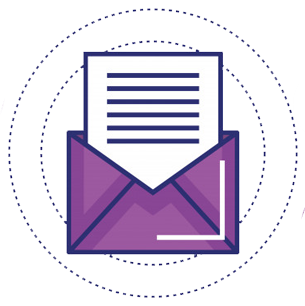Blogger is a free blogging platform where most of the bloggers start and learn basics of blogging. It’s very easy to start a blog with blogger. But when we have created a blog with basic blogger templates it doesn’t looks professional. To make it looks professional we can use Blogger’s Free or Premium templates and we can add gadgets to blog. You can change everything in your blog from its layout to other basic functions. If you want to install new template to your blog, check out our older post here for reference – How to install & upload new template to blogger? And Top 10 free blogger templates.
Using blogger’s templates can beautify your blog & its layout. It’s easy to make changes in your blog’s layout according to your requirements.
In this post I have shared the steps to add and remove widgets from your blog within minutes. These steps will help you to improve your blog’s layout and make sidebar better.
How to add widget to blogger?
To add widget to blogger, first you need to go to your blogger Dashboard > Layout.
In layout, you can see blog’s basic layout structure. Go to the Sidebar section of the layout. Click on the “add a gadget”.
By clicking on add a gadget, it will pop up a new window with predefine widgets list. You can
choose your widget here and can customize your own.
For your reference I have chosen a label widget to add in the sidebar of my blog.
After selecting a widget, a new window will pop up with widget settings. In this window you can define settings for your widget. Like I did in the label widget below. I want to show all labels of my blog so I have chosen all labels. And you can also select the display style of labels. Then click Save button to add widget to blogger.
Label widget on your blog will looks like the image above.
How to remove widgets to blogger?
To remove a widget, go to layout > click Edit on the widget which one you wants to remove.
In the next pop up window click on Remove button to remove the widget from your blog’s sidebar.
How to edit a widget to Blogger?
Go to layout > click on Edit button on widget. Make the changes that you want to make and then press Save button to save those changes in widget.
After adding, removing and editing a widget you can preview those changes before permanent ally saving those changes to your blog. Click preview button on the top right side. If all changes are working fine then save widgets changes permanently.
Please give your feedback about this post in the comments below. Have fun & keep smiling 🙂